How To Generate Leads From Instagram

Instagram may be the 5th largest social network with over 1.2 billion active users; however, a significant number of businesses struggle to draw in leads on the platform. In fact, most social marketers won’t even think if it’s possible to generate leads on Instagram. Just because it sounds unconventional, doesn’t mean it won’t work.
Like any other social platform, you’d need more than just hashtags and posts to convert your followers into actual paying customers. Fortunately, one thing that Instagram is so good at is driving high-quality traffic. From seeing your content to reading your caption, users who are genuinely interested in what you’re offering will click on the link on your bio and get to the destination you intended them to go to. This is how you’d get them to get on your email list, sign up for registrations or webinars, or visit your website. And unlike what most people would think, you won’t have to depend on Instagram’s Swipe Up feature on Stories to drive this kind of traffic. You can use some easy workarounds to lead people to where you’d want them to go.
Here, we’ll guide you through some practical strategies to help you generate leads from Instagram.
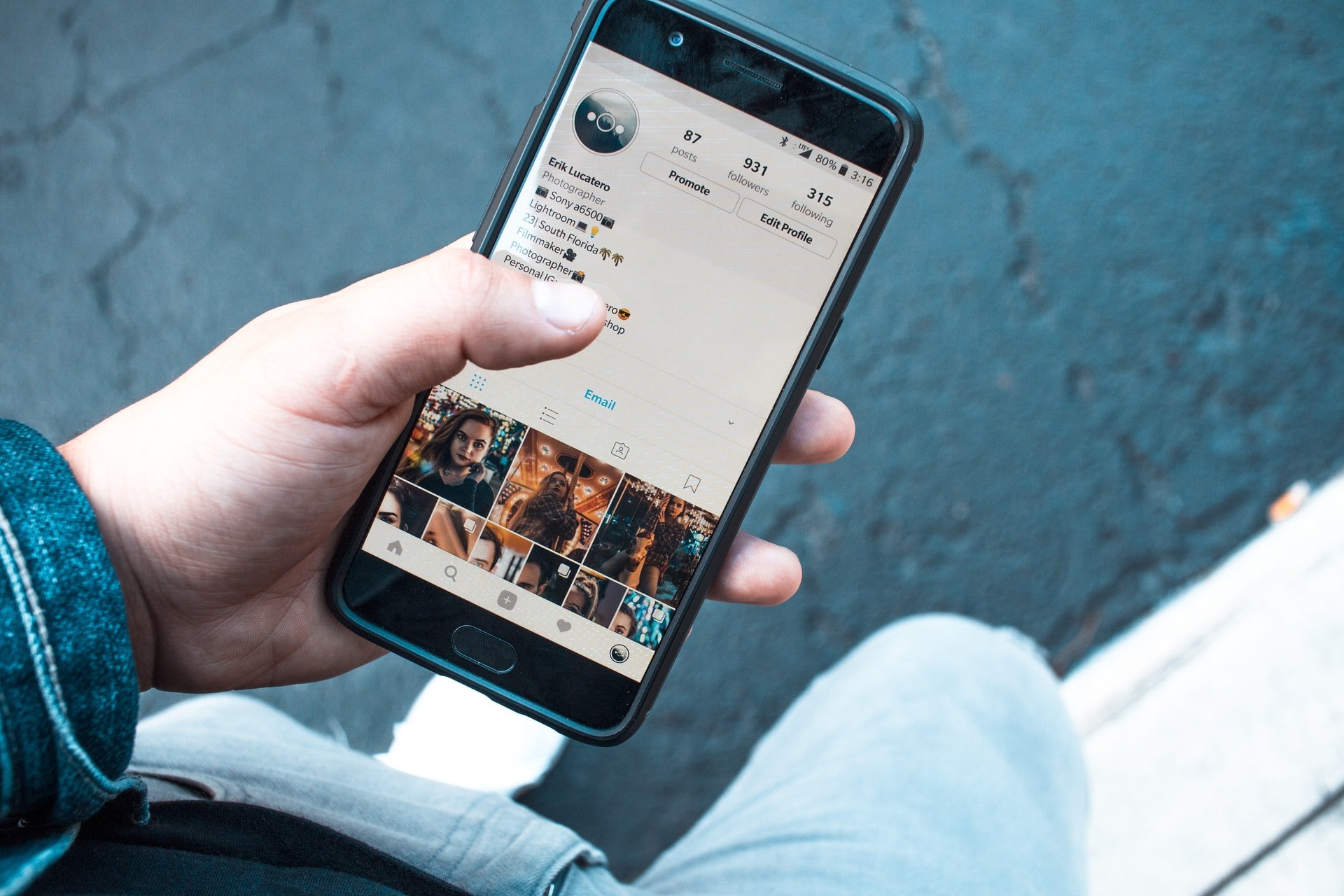
Optimize Your Instagram Profile
Your bio isn’t just there to make you pretty. It’s the first touchpoint for users checking you out, so other than your profile photo; you should make sure that your bio gives users a reason to click on that follow button. You need to let them know what you do, why they should trust you, and offer them your lead magnet.
Here are some things you should consider doing:
- Add a Keyword to Your Name
Your name and username are the only searchable things on Instagram for now, so if you want to be found for something, you have to add a keyword to your name or username. For instance, adding “Instagram Experts” or “Vintage Clothing” on your name would help you show up in searches for both keywords.
- Add a Niche Statement to Your Bio
Your bio is your 30-second pitch to your audience, and it usually forms the first impression for somebody visiting your profile. That’s why you have to make sure that the very first line or bullet point on there is a clear description of what you do or what your business does. The next few lines should also clearly communicate who you are and what’s in it for the user reading it. Niche statements like “Helping small businesses leverage social media to grow” are great for that. Also, remember that most people read your bio only once the first time they come around, so write for a first-time visitor.
- Add a Call-To-Action (CTA)
After introducing yourself, you have to think of what you want your potential customers to do next. This is where you put links to your website, videos, or lead magnet landing page. Also, don’t forget about Instagram’s action buttons.
- Add Links in Your Bio
The link in your bio is the one good clickable link you have on Instagram, and you’d want this to take your visitors where you want them to go. Ensure you have a designated landing page for them that is clear of any pop-ups or distractions, which can also help you track traffic.
Create High-Converting Content
You don’t want content that people will just like and scroll over. You want content that will stop people from scrolling and catch their eyes and attention. Otherwise, nothing else that you’d do for clicks will matter.
When it comes to that eye-catching content, there’s a variety of ways you can go for. You can go for bold colors, minimalist designs, or even overlaying text saying “Breaking News,” “New Feature,” or “Wait! Stop! This is Crazy!” They need to catch and retain your audience’s attention enough for them to read your caption. In addition to that, creating content that converts also involves improving your image and video editing skills. A few simple apps like InVideo and VideoLeap can make a whole lot of difference.
When it comes to your captions, you need a strong opening with your first 5 to 20 words capturing attention right off the bat. And, of course, don’t forget to highlight your call to action.
To help you think of what kind of content to make, take a look at your metrics and see what kinds of posts are the most effective. It also helps to ask yourself questions like:
- What are the questions potential customers might have?
- What are their fears?
- What are their desires?
- What objections could they have to my products or services?
Optimize Your Hashtags
Everyone knows that hashtags are some of the best ways to get your account more exposure and to, at the very least, generate leads. But to get the best results, you also need to optimize them. Here are some points you have to consider:
- Diversify Your Hashtags
If you want to maximize your exposure, don’t depend on just super generic hashtags or super niche hashtags. Diversify your hashtag sizes to expand your reach. Also, diversify the hashtag groups that you are using. Rotate them or change them up every once in a while to avoid exhausting them.
- Match Your Hashtags To Your Content
Remember, when people search hashtags, they would only be able to see thumbnails on the search results, so you have to make sure that the image displayed in your post is related to the hashtag right from the get-go for them to click on it.
- Do Your Research
It’s easy to copy-paste someone else’s hashtags, especially if you’re in the same field, but doing a little research on your own would be the smart move. You might have different agendas and different strategies, so if you just copy, you might end up with something that works for them but not for you.

Use Instagram Stories
Instagram stories can help you both grow your email list or generate leads. For one, once you have at least 10 000 followers, Instagram allows you to create clickable stories which can take viewers directly to your link once they tap on the story or slide up. You can also do this with the Swipe Up feature.
If you don’t have 10 000 followers yet, you can still use the Swipe Up feature to lead users to IGTV videos, where you can then link to an external landing page.
Use Question Stickers To Identify Your Warmest Leads
You can use Instagram question stickers for more than a fun little “yes or no” game. You can use it to open up conversations and ask your audience about what they’d want from your products or services. This will help you understand your target audience a lot better and give you insights into their most significant pain points. This also helps you identify your warmest leads. People who reply to you the most are most interested and invested in your products or services.
Get Featured
Getting featured or tagged by your customers won’t get you direct links. Still, it will encourage people to check out your profile and brings bigger chances of them clicking your link. Pair this with a bio that prompts curiosity, and you can generate leads effectively.
To get featured or tagged more, get to know your audience and build a community with them. Also, take time to engage with them. Not only will this help you get in front of your customers’ Instagram followers, but it will also provide social proof to your audience that people trust you.

Optimize Your Landing Page to Generate Leads
Your landing page is just as essential as the techniques and tactics you use to get your potential customers there. You also need to sell it, and one of the most important ways to do that is to make sure that it is optimized for your Instagram traffic.
Obviously, most Instagram users would be using the mobile app, so you can expect them to be on their phones. Make sure that your landing page is mobile-friendly—looking good on mobile devices and one that loads fast. One way you can help ensure that your landing page is creating a good impression is to use tools or plugins that have a five-second test or a heatmap test.
Lastly, make sure that your CTAs are loud and clear. Match them with your Instagram content, and make sure to know what you want users to do on your landing page. For instance, if you want them to download something, ensure that the download button is the first thing they see. This way, your visitors find exactly what they came to find, and you effectively generate leads.
Recommendations



Leave A Comment