10 Tips On How To Do an Effective Google Search
Google is the most widely used web-based search engine since the launching the company in 1988. Millions of users around the world look perform a Google Search in their everyday lives for different reasons. Students use it to do research and assignments while others use it for business. These are the main reasons why knowing the best tips to do a google search is a must. It will not only help you search efficiently, but it also makes your task easier and faster.

Effective Google Search Techniques
- Include or Exclude Words
“Stop words” are automatically excluded in your Google Search. Stop words include common words such as “a,” “about,” “the,” “how,” and other conjunctions and prepositions. Most search engines filter these stop words to speed up search results and to save disk space.
But if you want to include these common words in your search, you can add the + operator before the stop word. If you are searching how to make a graham cake, you can type “+how to make graham cake.” Always remember, however, to add a space before the + sign, but not after it.
If you want to refine the results of your search, you can exclude pages that include a specific word. To do this, add the – sign. Any word preceded by the – operator is automatically excluded from your search results. Remember to put a space before the – sign too.

- Use Quotation Marks
Using the quotation mark is one of the easiest ways to do a google search. If you’re on a hunt for a particular keyword, try adding an apostrophe sign before and after the phrases. Using quotation marks mean that you are telling the search engine only to bring back the pages that include the terms exactly how you typed them in order. For example, try typing “Grammy 2018 winners” instead of Grammy 2018 winners.
- Use a Comma
Now, if you want to expand the results of your search further, you can add descriptive modifiers before the exact phrase. But always put in mind to use a comma to separate those modifiers. You can type R &B, jazz, pop, rock “Grammy 2018 winners” to have a more specific result in your queries.

- Use the Asterisk Wildcard
Google considers the asterisk as a placeholder for one or more words or for any unknown terms which you are trying to search for the best matches. An asterisk is very helpful when you are searching for a song by only using the lyrics. Google basically “fills in the blank” where the asterisk was placed.
- Search for multiple items one at a time
You can enter more than one query in the Google Search Bar to get all the best options in your search. Use the word “OR” to narrow down your search and find precisely what you’re looking for. Put a quotation mark before the phrases as well. If you type “chocolate or white chocolate,” then this will search for pages that have the words chocolate or white chocolate.
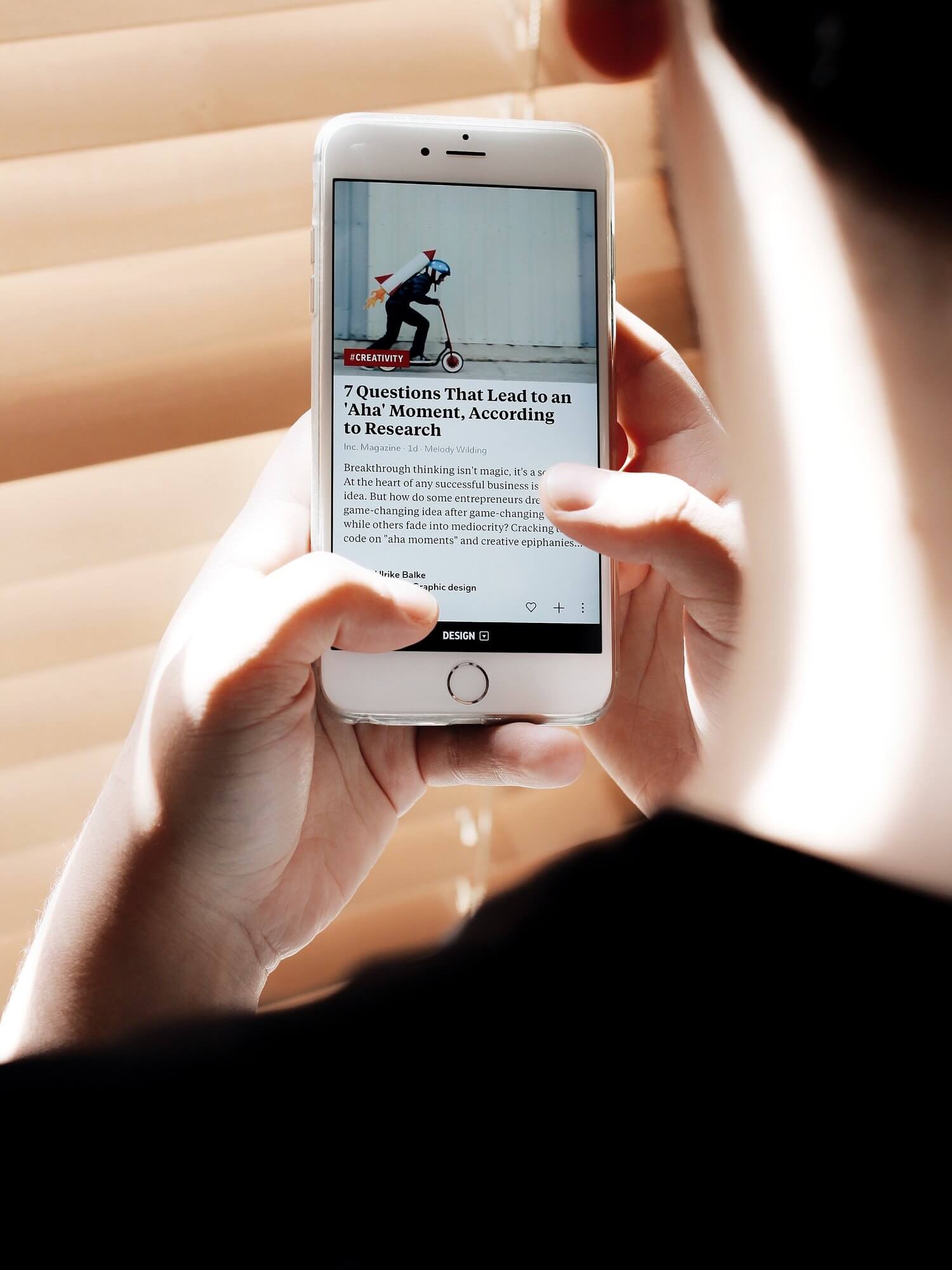
- Use the Word “Related” Before Adding the URL
If you want to find websites that have similar contents to a site you already know, put the word “related” before the address of a World Wide Web Page.
- Using “Define”
If you are searching for definitions of words or phrases, use the word “define” before the exact term. Note, however, that you must put a colon in between. If the word appears in the dictionary, you will be able to see the etymology and a graph showing how it was used overtime alongside its definition.
- Compare Food Using “vs.”
For the health conscious and those having a hard time in deciding which food to eat, you can use the word “vs.” to have a comparison of the nutritional facts and statistics and other benefits of a specific food or product.
- Use the “allinurl” search operator
Using the allinurl search operator allows you to narrow down the search results to only those pages that contain the search query specified in the URL. This will also help you target specific web pages that focus on the target word.
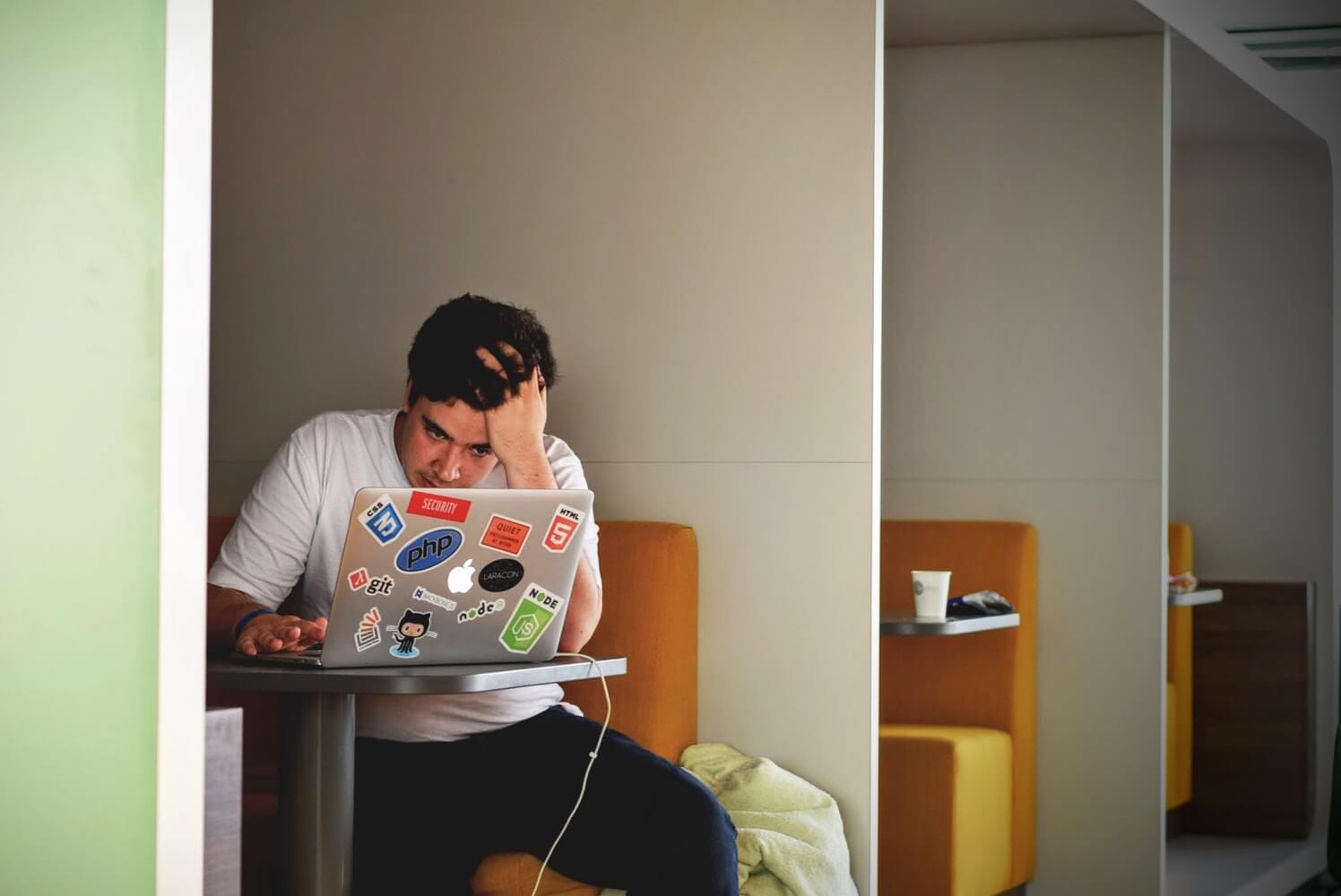
- Searching for a Range of Numbers or Dates
This Google Search may not be essential to everyone but is very important when you want to see accurate statistics. Put the year or number after two dots. For example, “Grammy awards winners” 2016..2017 means that you are telling Google to bring back only the results for Grammy awards winners—in that exact word order—between 2016 and 2017 alone. — Apple Numbanal, SLU
Recommendations




Leave A Comment